The Art of Creating a Nonprofit Chart of Accounts – Part 1 of 2
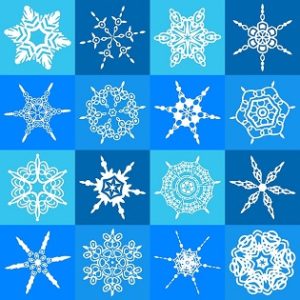 In our last post, Lists: Key to Getting the Most Out of QuickBooks for Nonprofits, we walked you through an overview of QuickBooks’ lists and how they can help you with better record keeping and reporting. While all the lists in QuickBooks have a role to play, the most important one is the chart of accounts.
In our last post, Lists: Key to Getting the Most Out of QuickBooks for Nonprofits, we walked you through an overview of QuickBooks’ lists and how they can help you with better record keeping and reporting. While all the lists in QuickBooks have a role to play, the most important one is the chart of accounts.
In this post we start a deeper dive into the most important list, the chart of accounts.
Perhaps you are a new organization setting up QuickBooks for the first time. Or perhaps you’ve been operating for a while and you realize your chart of accounts is a mess. Even if you start with QuickBooks® To Go!, which comes with a nonprofit chart of accounts, you will still need to customize it.
Wherever you are starting, this post and the following one will give you a framework approach to making sure you have the key accounts your organization needs. But first you may be wondering…
Why is the chart of accounts so important?
We can think of at least five good reasons why the chart of accounts is critical to your QuickBooks company file, or any accounting system for that matter!
1. Your chart of accounts reflects your unique organization.
Your chart of accounts should reflect what your organization has and does. Charts of accounts are like snowflakes. No two are exactly alike because no two organizations are exactly alike.
Besides accounts to reflect current operations, your chart of accounts may also include accounts you anticipate needing in the near future.
2. The chart of accounts drives the appearance of your balance sheet and profit & loss reports.
The key to better reports is a shorter and more organized chart of accounts. Both the balance sheet and profit & loss reports follow the framework of your chart of accounts.
If you have a long chart of accounts (we’ve seen charts with hundreds of accounts!) your financial reports may run on for many pages. This makes the reports difficult to read.
One executive director commented to me recently, “Every time something new came along we made a new account. Now we have too many accounts.” A common problem!
You know you have too many accounts if you are using separate accounts for:
- Each group or foundation that gives you money (accounts called Hart Foundation, West End Hospital, etc.)
- Different purposes for the same type of expense (Postage-Special Events, Postage-Summer Programs, Postage-Annual Report, etc.)
- Each vendor (Postage-FedEx, Postage-UPS, Postage-USPS, etc.)
- Small dollar transactions (Board Meeting Refreshments or Annual Corporation License)
- Grant tracking (such as Rotary Club Grant Expense).
A long chart of accounts may also be disorganized, leading to disorganized reports. For example, instead of grouping all payroll expenses together, salaries & wages may be presented near the top of the profit & loss report while payroll taxes are presented near the end. As a result of the jumble of accounts, meaningful information is difficult to discern from the profit & loss or other reports.
3. Accounts help you summarize your organization’s transactions.
The point of accounting is to group similar transactions together so you can see a summary level view of the organization’s activity and financial position. That’s when the magic happens; that’s when you can see the patterns in all the chaos!
Here are examples of how to summarizing transactions:
- Instead of maintaining an account for electricity and an account for water, use one account called Utilities.
- Instead of having four printing-related accounts for Letters, Holiday Letters, Newsletters and Holiday Cards, combine them into one Printing account.
Important details about transactions can be indicated in other ways as we’ll go over in the next post.
It’s easy to add new accounts. It’s much harder to thoughtfully combine redundant or overlapping accounts into fewer accounts that group together similar transactions.
4. A well designed chart of accounts makes it easier to enter transactions.
If you have only the accounts you need and they are thoughtfully organized, the bookkeeping process is made so much easier! Entering transactions becomes more efficient since you no longer have to wade through so many accounts to find the right one.
If you have too many accounts, you will inevitably have coding inconsistencies. And there goes your useful summary level information!
5. Your budget is based on accounts.
Budgeting is done by account line item. If you don’t have the account, you can’t enter a budget for it.
That’s not to say you need an account for every single detail in your budget. For example your budget for an out-of-town conference may include expenses for conference registration, airfare, rental car, hotel and meals. Your chart of accounts, however, may only contain two accounts: Conference Fees and Travel. Therefore the sum of all the individual travel expenses would be posted to the one Travel account. If travel is significant for your organization, then you may wish to separate travel into sub accounts such as Airfare & Ground Transport and Lodging & Meals.
We commonly see nonprofit budgets created in Excel that have no relationship whatsoever to the chart of accounts. The budgets are never entered into the accounting system (we have to ask what’s the point of the budget then) so the mismatch of budget line items to chart of account line items is never addressed. If your budget looks different than your chart of accounts, it’s time to overhaul your chart of accounts!
A well designed chart of accounts is the foundation of your accounting system.
Designing your chart of accounts is the first step to using QuickBooks, or any accounting software for that matter, effectively. Before you dive into making changes to your chart of accounts, though, read next week’s post. You need to be especially careful when making changes to an existing accounting system. Next week we’ll give you some tips along with do’s and don’t’s for creating a beautiful chart of accounts for your nonprofit organization.
Follow Up to This Post
Save time on designing your chart of accounts with our recently released product, QuickBooks® to Go! It has the chart of accounts you need, plus a class list and item or product/service list especially designed for nonprofits. It even comes with step-by-step documentation on how to customize the chart of accounts and other lists for your unique organization and how to enter nonprofit transactions. Get on the right track with QuickBooks® to Go!
1 Comments
Leave a Comment
You must be logged in to post a comment.
This week’s post was very informative and reminds me not to touch the “add” button within the Chart of Accounts tab. Thanks for this great learning/reminder tool!!!